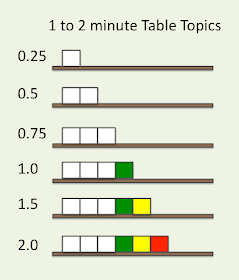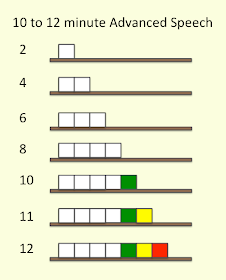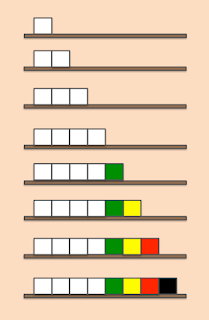Friday, January 28, 2011
Michele Bachmann pinned my bogometer!
In her Tea Party Express reply to the State of the Union address Representative Michele Bachmann showed us an Unemployment Rate bar chart. It supposedly compares the rate each year under the Bush and Obama administrations. The implied message obviously was that the recession and resulting misery was solely due to Obama. But, wait a minute. Why are there three blue bars for an administration that’s been in office for just two years? The opposite of credibility is bogosity. It’s measured with a bogometer, and “pinning my bogometer” means that you said something incredibly bogus.
The bar chart she used is shown above. (I have changed the background to purple for artistic reasons). When you see a bar chart with annual entries, they usually are the average for that year. The tiny legend at the bottom says that these data actually are just from the month of October (except for the bogus 2011 point from December 2010). Going from 2008 to 2009 the rate jumped up by 3.5%.
What was the monthly unemployment rate doing from 2008 to 2010? You can find the data and another very long bar chart on the Misery Index web site. A graph is shown above. Unemployment rose during 2008 under Bush, and it continued to rise in 2009 after Obama took over. Both Republicans and Democrats got us into this mess, and they will need to work together to get us out of it.
I don’t know why Bachmann chose to use monthly numbers from October in her chart. If she had chosen to use May or June the rate jump would have been 4.0% rather than 3.5%. (Using December it would have been a less impressive 2.6%).
Thursday, January 27, 2011
Raised eyebrows and furrowed foreheads
On Tuesday evening I watched both President Obama’s State of the Union Address, and the Republican response by Representative Paul Ryan. Both speeches were well prepared and delivered. Ryan had the difficult job of following the President with a speech from the House Budget Committee room.
What struck me even in the first minute of Paul Ryan’s speech was an unfortunate artifact of how he was televised. He was looking straight into the camera, probably at a teleprompter in front of the lens. The close-up view of him as a “talking head” emphasized his repeatedly raised eyebrows and furrowed forehead, as shown above. After two minutes I began concentrating more on his delivery than on his message, and even started counting the number of furrows.
It reminded me of Kevin Trudeau, who lately does infomercials that peddle books about things that “they” don’t want you to know about (because they aren’t true). I don’t know how Kevin manages to keep his eyebrows raised that much (and that often). His messages and style have been parodied by Mad TV. Does anybody actually believe that Kevin traveled 5-million miles and interviewed over 5000 "real" doctors in order to write that Natural Cures book?
Bill O’Reilly of Fox News also raises his eyebrows a lot. However, he doesn’t keep them up for as long, so that habit is less noticeable.
Monday, January 24, 2011
Timing Tiles: a simple way for the Timer at Toastmasters club meetings to provide more useful feedback
At Toastmasters club meetings, along with timing each role, the Timer silently signals the speaker (or Table Topics Speaker, or Evaluator) when he has reached the minimum specified time, the middle of the time range, and the maximum specified time for that role. Typically this is done via a “traffic light” display with green, yellow, and red lights. For example, for the eight 5-to-7 minute speeches in the basic Competent Communication manual the green light gets turned on after five minutes, the yellow after six minutes, and the red after seven minutes. (Some clubs use simpler colored cards or flags).
But, why do we only provide feedback after five minutes? It seems to me that we have gotten stuck on the mechanics for speech contests, where the rulebook specifically calls only for a display at the minimum specified time, the middle, and the maximum. Most speeches in clubs aren’t contest speeches though. The timer has a stopwatch, so he could easily provide feedback at one minute intervals. Wouldn’t that reduce anxiety for our new speakers? Right now we expect them to remember to bring their own timer or stopwatch to the lectern. I recall some agonizing speeches where I either forgot to bring my timer, or forgot to start it.
A simple way to do this would be to have square, colored timing tiles that could be placed in a holder to create a mechanical progress bar display. The prototype is shown above. It displays the situation after seven minutes. Parts cost less than $25. Tiles are nine 5-inch squares cut from 3/16-inch thick white foam board. Edges were outlined using a black marker. Colors were added to three tiles by using two-sided tape to attach poster board (or construction paper). The holder is a four-foot length of 1-by-3 oak lumber with two pieces of 5/8-inch quarter-round molding nailed to it to make a 1/4-inch wide slot. (I used scraps of 1/4-inch thick wood at the ends as spacers). The basic idea behind this display is the century-old Gantt chart used in project management.
The above image shows how the timing tiles would be updated to track a five-to-seven minute speech. White tiles mark the first four minutes, followed by the usual green, yellow, and red. A final, optional black tile could be added to indicate that the speaker is running way over time and should sit down. Timing tiles also can be used for Evaluation and Table Topics.
The above image shows how the timing tiles would be updated to track a 2-to-3 minute evaluation. In this case the white tiles appear at 0.5-minute (30-second )intervals.
The above image shows how the timing tiles would be updated to track a 1-to-2 minute Table Topics speech. In this case the white tiles appear at 0.25-minute (15-second) intervals.
What about longer speeches, like the 8-to-10 minute Inspire Your Audience speech that is the tenth project in the Competent Communication manual? For speeches with a minimum time of 8 minutes or more the white tiles would appear at 2-minute intervals, and for speeches with 12 minutes or more they would appear at 3-minute intervals. The above image shows how the timing tiles would be updated to track a 10-to-12 minutes speech from one of the Advanced manuals.
What I have shown above is a simple, mechanical way to provide more feedback. As I previously described, this also could be done using a row of white and colored lights. Those who prefer using computers even could provide a continuous display of a speaker’s progress.
Wednesday, January 19, 2011
Will homeopathic silica reduce fear of public speaking?
About a year ago Madeline Innocent posted an article on Overcoming Public Speaking Fear with Homeopathic Treatment which stated that:
“Silica is one of our top medicines for overcoming public speaking fear, for a lack of confidence, for someone who is paralysed by anxiety or fear, is indecisive or for someone with a yielding or timid disposition.”
Silica (or as homeopaths sometimes grandly describe it, silicea terra, or sil for short) just is silicon dioxide (typically found in sand). How is it supposed to help? According to this web page about silicea 6X “cell salt” tablets:
“....The key to Silica’s deepest uses is a want of grit– physical and sometimes moral. It offers the most benefit to individuals with some or all of these symptoms: nervous irritability, timidity, fear of public speaking, exam nerves, fear of needles, weak ankles, pale skin, fatigue, a lack of vital heat, and weak hair and nails.”
If you drink tap water, then I would not expect that taking these lactose tablets would have any effect. Silica already is ubiquitous in tap water (and most fresh water). Your tap water probably went through a rapid sand filter. Typically silica is present at concentrations of a few parts per million (mg/liter), or 6X in homeopathic dilution jargon. Taking a pinch of it in tablets would be an insignificant addition to the daily intake via tap water.
For example, silica is present in Cleveland water at 1.6 mg/L, New York City water at 2.5 mg/L, and Los Angeles water at 16 mg/L. Silica content is not required to be listed in water quality reports, so many water systems don’t bother to report it. But like the Prego spaghetti sauce slogan says, “it’s in there.”
Sunday, January 16, 2011
Resolve to use dramatic pauses
On January 3rd Doug Savage posted this hilarious Savage Chickens cartoon. One of my resolutions for this year is to use more dramatic pauses. It’s easy to forget the power of pauses in public speaking. When I get nervous, I instead fill all those spaces with ums, ers, likes, and you knows.
Dramatic pauses also are critical in comedy. Jack Benny, who played a miser, was famous for the following routine:
“THUG: This is a stickup. Now, come on. Your money or your life.
(long pause)
THUG: (repeating) Look, bud, I said ‘Your money or your life.’
JACK BENNY: I’m thinking it over!”
Monty Python’s Flying Circus has a sketch where an accountant hesitates about explaining what happened to that very last penny.
Saturday, January 15, 2011
The joy of being linked to by a prominent newspaper web site
Today the first paragraph of Oliver Burkeman’s column in the Guardian (UK) linked to a post on this blog. His column was titled “This column will change your life: Written all over your face?” He was discussing whether people can really see what you are thinking. The link was to my second most popular blog post, "The 14 Worst Human Fears in the 1977 Book of Lists: where did this data really come from?" It's in the first paragraph - the blue word research.
That’s a big deal for me because the Guardian (once the Manchester Guardian) has the second largest online readership of any English language newspaper, following only the New York Times. Right now I’m relishing my 15 seconds of fame.
Thursday, January 13, 2011
Progress bar displays for helping Toastmasters to time their club speeches
Every time I download a file with my Firefox web browser I can see a bar continuously indicating the progress of that operation from zero to 100 percent done. Why doesn’t the Timer for a Toastmasters speech give me similar feedback about where I am?
It seems to me that we have gotten stuck on the mechanics for speech contests, where the rulebook specifically calls only for display of a green signal at the minimum specified time, a yellow signal at the middle, and a red signal at the maximum. Most speeches in clubs aren’t contest speeches, so why don’t we provide more feedback?
In a previous post on timing lights for speakers I mentioned how a row of four white lights (as shown above) could precede the usual green-yellow-red traffic light display to indicate the elapsed time in minutes (or 20 percent intervals of the minimum specified time).
Even simpler mechanical displays are possible (as shown above). All that is needed is a holder with a slot in its top for for a row of eight square tiles. They could be 4-inch ceramic tiles, or just squares cut from 3/16-inch thick foam board. It would be easy to make a holder from a piece of 1-by-4 lumber by gluing on a couple pieces of 3/4-inch quarter-round molding spaced perhaps 1/4 inch apart. The final black tile indicates that the speaker is running way over time and should sit down. (Turning off all the lights would convey the same message).
Has anyone already been using these sorts of progress bar displays?
Waving the overtime Black Flag at speakers
Dermot Greene of Geek Speaking commented on my last post about timing lights for speakers at Toastmasters meetings. He ended by asking about finding a color for telling speakers that they are way over time, and should sit down. I suggested a purple card (or light). On further reflection I found a stereotypically male answer.
In automobile racing both NASCAR and Formula One use a Black Flag to tell a driver to get off the track and go into the pits. For those of us who use flags or cards, the last resort would be waving that dreaded Black Flag.
If you had a traffic light timer you could simply turn off the red light. With the multicolor (color changing) bulb you could use another color to get the speaker’s attention. How about blue or magenta? Kmart once used a flashing blue light to indicate a special one hour sale on an item. Get Smart, the old spy spoof television show, sometimes would declare a Magenta Alert
Tuesday, January 11, 2011
Timing lights for speakers
In most Toastmasters clubs the speech Timer communicates with the speaker via a “traffic light” box. For a 5-to-7 minute speech the bottom, green light is turned on after 5 minutes. The middle yellow light replaces it after 6 minutes. Finally the top red light is turned on after 7 minutes, and the speaker has 30 seconds to wrap up. Currently Toastmasters sells two models of manual traffic lights - the $65 #6997 and the $185 #7010. Great Timer sells a programmable LED timer for $229.

While I was looking on Amazon I found another interesting $30 product called the American Innovative Lecture Timer and Roadshow Travel Alarm. (Toastmasters sells it as their item #6801). First, it is a travel alarm clock. Second, it has a row of six colored LEDs that provide a bar chart of the elapsed fraction of time for a speech. It is small enough to put on any lectern. But, what if the speaker doesn’t stand behind there? Why can’t we show the speaker a similar bar graph of where he is relative to his allotted time?
The display shown above, of a box with a row of seven lights turned on at one-minute intervals, is one way this could be done. A row of cards or blocks would serve the same function. Imagine giant Scrabble tiles in a holder, or a row of seven flip cards.
UPDATE
In a post on March 1, 2011 I discussed a speech about Timing Tiles.
Sunday, January 9, 2011
Choice of words: immutable or unchangeable?

Back in 1888 Mark Twain said that:
“The difference between the almost right word and the right word is really a large matter -- it’s the difference between the lightning bug and the lightning.”
I dislike the word immutable, although the marketing guru Al Ries has used it in the title of three different books, starting in 1994 with The 22 Immutable Laws of Marketing. That word immediately reminds me of the MUTE button on the remote control for my television. Once I pick it up my remote, no channel is immutable! I prefer the synonym of unchangeable.
The MUTE button has an unusual history. Most TV remote control technology came first from the Zenith Corporation. Back in 1950 they first sold sets with the Lazy Bones - a wired remote for changing channels, which gave birth to the couch potato. Later on Zenith developed wireless remotes.

In 1952 my uncle Howard developed the first MUTE button - a wired remote he sold for $2.98 as the Blab-Off. It could easily be added to almost any TV set in just a few minutes. His daughter Laura has told the story here.
The Blab-Off consisted of a 20-foot length of lamp cord with a rotary switch on one end, and a pair of crocodile clips on the other. To install it you just had to open the set up and cut one of the wires going to the speaker. Then you stripped a little of the insulation, attached the clips, and hammered an insulated staple into the wood cabinet to keep the clips from being pulled away and disconnecting the remote.
According to Time magazine ads for the Blab-Off were rejected by the New York Times, the Herald Tribune, and the New Yorker magazine. Then the New York Mirror accepted one, and Walter Winchell mentioned the Blab-Off on his national TV show. Reader’s Digest magazine published a two-page article about the Blab-Off in November 1953, and sales took off. Now it was clear that many consumers were upset by loud, obnoxious commercials, and wanted to be able to mute them.
In 1955 Zenith developed the Flashmatic, an optical remote control using four photocells placed just beyond the corners of the screen. When you pointed a flashlight at them you could turn the set on or off, change channels, and mute the sound. In 1956 they developed the Space Command ultrasonic remote which could turn the set on or off, change channels, and control the volume. That ultrasonic remote didn’t even need batteries - the tones were generated by hammers striking aluminum rods (like little tuning forks). Later on came much more complicated remotes using pulsed infrared.
Wednesday, January 5, 2011
State-of-the-art flipcharts

Really? What could possibly be new in flipcharts? Haven’t they been around almost forever for public speaking and other presentations.
Well, there now are some pads with an interesting combination of built-in tabletop easels and twenty self-stick pages that you can tear off and put on walls or whiteboards. That’s almost as great as the candy combination of peanut butter surrounded by chocolate in cups. Most conference or meeting rooms have an extra table or chair that could hold a little easel.

Self-stick pages that you can put up of a wall are a great idea for planning and brainstorming. I could have used them last year for collecting suggestions during the annual Toastmasters club quality evaluation presentation called Moments of Truth.
If your room has whiteboards, there also are plastic pages that can cling either to them or to walls via static electricity. You can write on them with the same erasable markers for whiteboards, so these pages can be used over and over.
The first image is from Raimond Spekking and the second is from FEMA.
Tuesday, January 4, 2011
Speaking to the coach section of the plane

Long, narrow rooms can be some of the most disappointing places for a speaker. Dr. Paul Radde has discussed how they may come from using movable walls to split hotel ballrooms into four to eight thin slivers.
The result may remind you either of a bowling alley, or the interior of an airplane. If the speaker doesn’t plan ahead, then the seating will be arranged like the coach section of an airliner (with the speaker standing forlornly at the front end). This is ineffective.
In a brief article on his Thrival Systems web site Dr. Radde discusses a better, J Shape, seating arrangement. (Click on the Articles tab, and then click on Optimizing the Narrow Room). He suggests instead that the chairs should be set to the long wall. Put two aisles at 45 degrees. Curve the seat rows so the audience can see both the speaker and each other.
You can read more about his seating strategies for meetings in his 175-page book, Seating Matters, or in an 8-page handout from a SpeakerNet News teleseminar. You also can read two briefer magazine articles here, and here.
Dr. Radde has devised five general principles for seating:
1. Set to the long side of the room. No bowling alley!
2. Flare aisles off the podium at 45 degrees to the back exits. No center aisle!
3. Face each chair toward the presentation. No straight rows!
4. Cut single chair access lanes (every 6th or 7th chair) into long rows.
5. For breakout or concurrent sessions, set the last row on the back wall.
A speaker still may encounter some rather bizarre boardroom layouts. Lisa Braithwaite has blogged about two where the Ceremonial Center Table presumably was permanently fastened to the floor.
Monday, January 3, 2011
Know the room before you get up to speak

Before you begin a public speaking engagement you should get to know the room. Every room is unique. What you don’t know may surprise you later. Also don’t forget to check other features of the building, like locations of restrooms and water fountains.
The Capitol Club Toastmasters meet just after noon on Wednesdays. We use the Cedars Conference Room at the Boise Housing and Community Development building The U-shaped seating layout for our meetings is shown above. With two people per table we can fit an audience of 16 club members. When we have more than that, we can easily add rows of tables at the back, as I have shown above for 24 people.
This room is L-shaped, about 28 feet wide by 50 feet deep. It is small enough and live enough that we don’t need a public address system. Double entry doors at the front are near the front entrance for the building. The left wall has windows with vertical blinds for light control. Near the back of the left wall is an exit door, which we usually ignore.
There are whiteboards along the front wall. The ceiling has chandeliers and recessed spotlights. The right wall has an 8-foot table for literature, food, or drinks. A supply of 1.5-foot by 6- foot tables and stacking chairs are stored along the back wall, so the seating arrangements can easily be changed to fit different groups for meetings or classes. There sometimes is an easel for flip charts stored along the back wall.
A table at the front holds our lectern, and has room for a laptop computer and projector for PowerPoint presentations. We use the whiteboards on the front wall instead of a flip chart, and also as a projection screen.
With the chandeliers off we can display PowerPoint, when the slides have dark letters on a light background. Those whiteboards are not reflective enough to provide good contrast for light letters on a dark background.
Once the front entrance to the building was blocked for repainting. That day we got in via the side exit door. During our meeting so did four confused visitors looking for the way to the front desk. Fortunately the Toastmaster that day worked at a credit union and had excellent customer relations skills. Maxine calmly greeted each of them, and then directed them out the entrance doors.
A kitchen is adjacent to the back of the conference room. It is used by Life’s Kitchen, a food-service training program for at-risk young adults. They run a Cafe that serves lunch in another room in the building. Their young employees almost never interrupt our meetings with outbursts like on the TV show Hell’s Kitchen.
For PowerPoint I bring a file box containing my laptop computer and projector, with the connecting cable, and a remote control. I also bring an extension cord to plug into the outlet at the center of the front wall and run to to the front of the table next to the lectern. A three-way adapter plugs into the extension cord. A small 2x4” wood block raises the front of the projector so the top of the image is near the top of the whiteboard and visible to the entire audience. The speakers on my laptop computer are not loud enough to fill the room. When I need audio, I also bring along a boombox radio with an auxiliary input jack, and a connecting cable to the headphone output on the laptop.
Sunday, January 2, 2011
Should you ever give a canned speech?

Probably not. You could easily pull a speech out of a library book, or just buy one on the web. But, should you? If you don’t do anything to make it your own, it probably will sound tinny and leave a bad taste in your audience’s mouth.

I have just one book of model speeches on my shelf. So far I haven’t used any of them. Someday, in a public speaking emergency, I might use one as a starting point. After all, something would be better than nothing.
Saturday, January 1, 2011
Total Lunar Eclipse


On December 21st I watched the total lunar eclipse from the driveway of my house. The weather forecast had been for partly cloudy, but the sky cleared about 1-1/2 hours before it began. At midnight the temperature was barely above freezing.
I tried to photograph it through a telescope, but you can see that was not very successful. What went wrong? Well, like what can happen for public speaking, I was just winging it. On short notice I grabbed some pieces that had worked for me once before on a warm day. But, I didn’t rehearse or plan ahead, so I did not see what should have been there but wasn’t. Doesn't that sound familiar?
When you point a camera at the moon you find that it looks pretty small. I magnified it about fifty times with a spotting telescope mounted on a tripod (Manfrotto 190 with #410 Junior geared head). My camera had a photo eyepiece originally meant for a microscope, with an aluminum adapter to make it fit on the telescope. The magnified image kept moving out of view though.

As shown above, my digital camera is a Nikon Coolpix E995 that fits into a coat pocket. The body is in two pieces that can swivel. The left side contains a recessed zoom lens and optical viewfinder. The right side has the controls and an LCD display. Usually I keep the camera set for both auto-focus and auto-exposure.
Less than what is recorded shows on the optical viewfinder, so I normally check my framing on the LCD display, and zoom in until I like the image. Having the LCD display on runs down the battery fairly quickly, so normally I also set the camera to automatically shut off after a minute (and carry a spare battery). The LCD display can be turned off and on by pushing the little MONITOR button, but that’s not easy to do in the dark with gloves on.
The telescope gets focused by turning a ring on the front. Auto-focus on the camera doesn’t help. I set the camera to focus far-away by pushing the button at the lower left (with the mountain symbol). To avoid vibration from pushing the shutter button I had to use a plug-in remote control, as shown above. (The built-in timer only works together with the close-up setting, which is the flower symbol). After midnight I gave up on taking pictures, and just watched through the regular telescope eyepiece.
What did I forget? I have an AC adapter for the camera, and it would have been easy to run an extension cord out from the garage. Then I could have left the LCD display on, and easily kept the moon centered just by occasionally adjusting the pan and tilt knobs on the tripod.